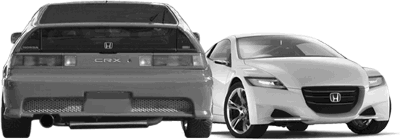Advertisement [ ? ]
Site Links
- Lease Calculator
- Advertise
- My Car ongoing Review
- Members' Chat
- Cars For Sale
- Car Dealers
- Honda "Fit" Manual
- Hyperflex Bushings
- For Sale
- Fix your Car
- Car Manuals
- other manuals - Reference Materials
- DIY Repairs
- Articles
- Video
- Link with Us
- Search Help
- Code your Mac!
- Fly, race, anything R/C
Honda Fit/Jazz - Manual Transmission Removal (5MT)
Online Honda Fit/Jazz 2002-2005 Workshop repair manual used by professionals.
Full Membership required
We can not locate your Full (Preferred) membership details. Please login to your account first and if necessary upgrade your membership.
24 Hr or Annual Membership required.
Thank you!
Snip from the Manual
Manual Transmission Removal
NOTE: Use fender covers to avoid damaging painted surfaces.1.Write down the frequencies for the radio's preset buttons. Disconnect the negative (-) cable first, then the positive (+) cable from the battery. Remove the battery.
Remove the air cleaner housing.
3.Remove the harness clips (A), ground cable (B) and the battery tray (C).
IMAGE REPLACED HERE
4.Carefully remove the slave cylinder so as not to bend the clutch line. Do not operate the clutch pedal once the slave cylinder (A), boot (B) and clip (C) have been removed.
IMAGE REPLACED HERE
5.Disconnect the back-up light switch connector (A), then remove the harness clips (B).
IMAGE REPLACED HERE
6.First remove the cable bracket (A), then disconnect the cables (B) from the top of the transmission housing. Carefully remove both cables and the bracket together so as not to bend the cables.
IMAGE REPLACED HERE
7.Disconnect the vehicle speed sensor (VSS) connector (A), then remove the oxygen sensor clip (B).
IMAGE REPLACED HERE
8.Attach the chain hoist (A) to the air cleaner stay (B) with the 8 x 1.25 mm bolt (C).
IMAGE REPLACED HERE
9.Remove the one upper transmission mounting bolt.
IMAGE REPLACED HERE
10.Remove the transmission mount bracket.
IMAGE REPLACED HERE
11.Remove the splash shield.
IMAGE REPLACED HERE
12.Remove the spindle nuts (A), then push the driveshafts (B) inside.
IMAGE REPLACED HERE
13.Insert a 5 mm Allen wrench (C) in the top of the ball joint pins (D), and remove the nuts (E), then separate the stabilizer links (F) from the stabilizer (G).
14.Remove the spring clips (H) and castle nuts (I), and separate the lower arms (J) from the knuckles (K).
15.Remove the cotter pins (L), nuts (M) and ball joint (N) from the knuckles (K).
16.Remove the bolts (A) and the hear cover (B).
IMAGE REPLACED HERE
17.Remove the driveshafts.
IMAGE REPLACED HERE
18.Remove the two sub-frame stay bolts.
IMAGE REPLACED HERE
19.Remove the two power steering gearbox bracket bolts.
IMAGE REPLACED HERE
20.Remove the two power steering gearbox bracket bolts.
IMAGE REPLACED HERE
21.Remove the three rear transmission mount bracket bolts.
IMAGE REPLACED HERE
22.Support the front sub-frame with a 4 x 4 x 40 in. piece of wood and a jack.
IMAGE REPLACED HERE
23.Remove the front sub-frame mounting bolts (A) and the front sub-frame (B).
IMAGE REPLACED HERE
24.Remove the rear transmission mount (A) and the rear transmission mount bracket (B).
IMAGE REPLACED HERE
25.Remove the clutch cover.
IMAGE REPLACED HERE
26.Remove the front transmission mount.
IMAGE REPLACED HERE
27.Remove the air cleaner stay.
IMAGE REPLACED HERE
28.Place the transmission jack under the transmission, and remove the lower transmission mounting bolts.
IMAGE REPLACED HERE
29.Pull the transmission away from the engine until the transmission mainshaft clears the clutch pressure plate, then lower transmission on the transmission jack.
30.Remove the release fork (A) and the release bearing (B) from the transmission (C).
IMAGE REPLACED HERE
connector (A),