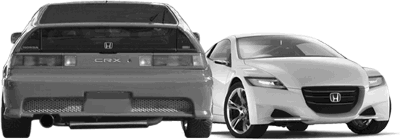Advertisement [ ? ]
Site Links
- Lease Calculator
- Advertise
- My Car ongoing Review
- Members' Chat
- Cars For Sale
- Car Dealers
- Honda "Fit" Manual
- Hyperflex Bushings
- For Sale
- Fix your Car
- Car Manuals
- other manuals - Reference Materials
- DIY Repairs
- Articles
- Video
- Link with Us
- Search Help
- Code your Mac!
- Fly, race, anything R/C
More on Flash Reprogramming PCMs
Car companies are relying more and more on flash reprogramming to correct driveability and emissions related problems in newer vehicles. This procedure is usually done at a new car dealership, but with the right software and tools independent repair shops or even individuals can reprogram their vehicle Powertrain Control Modules (PCMs) and other onboard electronics.
U.S. Environmental Protection Agency regulations require original equipment manufacturers to make emissions-related onboard diagnostic service information available to the aftermarket via their technical websites, including updates on reprogramming vehicle modules. The flash reprogramming procedures must conform to SAE J-2534-1 standards, which allow the use of aftermarket scan tools or similar pass-through devices in addition to the factory scan tool.
MOST LATE MODEL VEHICLES CAN BE FLASH REPROGRAMMED
Most domestic vehicles built since 1996 (over 150 million!) have computers that can be reprogrammed. Reprogramming may be required forn a variety of reasons. One is when a vehicle sets false trouble codes. The original factory programing may be overly sensitive or not take into account wear or other factors that may affect the operation of certain sensors or the OBD II monitors.
Reprogramming is also necessary to change the engine idle speed, spark timing, fuel mixture or other emission control functions.
Reprogramming may be required to resolve a hot or cold starting issue, idle roughness, stalling, or an emissions failure. Reprogramming is often used to modify the operation of emission functions so they have less of an effect on drivability.
Reprogramming may be necessary to smooth out or change the shift characteristics of an automatic transmission. It may also be used to modify the operation of the ABS, traction control or stability control systems, to change steering feel on vehicles with variable assist steering, and to change the ride characteristics on vehicles with electronic ride control.
If a PCM, TCM, BCM or other control module is being replaced on a vehicle, reprogramming may be required to calibrate the new module to that particular vehicle (unless it has been preflashed by the OEM or module supplier). Also, additional learning procedures may be required to "initialize" the module so it will function properly.
One thing reprogramming cannot do is fix mechanical problems like vacuum leaks, dirty fuel injectors, worn spark plugs, piston rings or bearings. If an engine or other component has a mechanical problem, these need to be diagnosed and ruled out or repaired before reprogramming is considered as a repair possibility.
PERFORMANCE REPROGRAMMING
Reprogramming is also a trick that many tuners use to enhance engine performance and dial-in more horsepower. Reprogramming can change spark timing, fuel enrichment and boost pressure (on turbocharged and supercharged engines) to make more power. Reprogramming is usually required after installing an aftermarket performance cam, bigger cylinder heads, a different intake manifold or fuel induction system to compensate for changes in airflow.
Reprogramming can also change the shift points of the transmission, disable the factory built-in rev limiter and vehicle speed limiter, and recalibrate the ABS/traction control system for different sized aftermarket tires and wheels. This type of reprogramming, however, requires a special aftermarket tuner scan tool, as well as software that is not provided (or approved) by the vehicle manufacturer.
HOW A PCM STORES PROGRAMMING INFORMATION
Before Onboard Diagnostics II arrived in 1996, the calibration instructions for most PCMs and other modules were located on "Program Read Only Memory" (PROM) chips. These integrated circuit chips were plugged into the module main circuit board, and could only be programmed once. If the instructions needed to be changed or updated for any reason, the PROM chip had to be physically removed from the module and replaced with a newer version. This created a proliferation of OEM PROM part numbers, as well as a lot of confusion about which PROM was the "right" one for a particular application, as well as which PROM was the latest version. For performance tuning, the original PROM chip could be replaced with an aftermarket performance PROM chip that provided more spark advance and fuel enrichment under certain driving conditions. But on vehicles that lacked a PROM chip, this was not possible.
Caution: PROM chip can be easily damaged by mishandling. Static electricity can zap the chip's memory, and the little prongs that plugged into the circuit board can be easily bent or broken. If you are replacing a PROM chip, you should wear an anti-static wrist ground strap and take precautions to minimize the risk of a static discharge.
In the early 1990s, General Motors began to use a new type of memory chip called an EPROM (Erasable Program Read Only Memory). This chip had a little window on it that allowed the chip to be reprogrammed with new instructions when it was exposed to a bright ultraviolet (UV) lamp.
As the technology continued to evolve, the next improvement was the EEPROM (Electronically Erasable Program Read Only Memory) chip. These started to appear on OBD II cars in 1996, and soon became common because EEPROM chips could be electronically reprogrammed without having to remove the chip or expose it to an ultraviolet lamp. It could be reprogrammed by applying a higher than normal voltage. This told the chip to accept new instructions so new information could overwrite the old information on the chip.
The latest version of this technology is the Flash EEPROM, which is essentially a higher capacity EEPROM chip that can hold more information (typically 512 megabytes or more) and can be overwritten more quickly and easily.
TOOLS REQUIRED FOR PCM REPROGRAMMING
To reprogram a PCM or other vehicle module, you need a factory scan tool, or an aftermarket scan tool with reprogramming capabilities, or a J-2534 compliant "PassThru" interface tool (or J-2534-1 for 2004 & newer vehicles) that can connect a PC or scan tool to the vehicle's diagnostic connector or module.
The updated software for reprogramming the vehicle comes from the vehicle manufacturer. The software may be downloaded from their website (which requires a broadband, DSL or faster connection, not a simple dial-up connection), or it may be supplied via CD or DVD after paying their subscription fee. With few exceptions, the software is NOT free. A subscription fee or access fee must be paid to obtain the software. And to install it, you need a scan tool with reprogramming capability, or a J-2534 or J-2534-1 PassThru tool.
For a list of subscription fees and OEM technical websites for accessing this information, see Listing of OEM websites and fees. HOW TO REPROGRAM A PCM OR OTHER MODULE
The first step is to determine whether or not any updates are available for a particular vehicle, and if so whether or not such an update might be needed to solve a particular problem. Updates can be found by searching recent TSBs or recalls. This will tell you which makes/models/years (or VINs or module part numbers) are covered by an update, and what symptom, problem or issue the update is designed to resolve.
NOTE: Even though an update may be available for a vehicle, it does NOT mean the vehicle must be updated. As long as the vehicle is running fine and is experiencing no problems, there is no need to update it. On the other hand, if the vehicle has a problem that may be resolved by installing an update, then updating would be a good idea.
The next step is to use a scan tool to determine which version of software is currently loaded in the vehicle. If it is not the latest version, and the vehicle is having a problem (or would benefit from an upgrade), reprogramming would be the next step.
After downloading or obtaining the latest software from the OEM, the information must be transferred to a scan tool or J-2534 PassThru device that is plugged into the vehicle diagnostic connector. Modules can also be bench reprogrammed off the vehicle by connecting the scan tool or PassThru tool directly to the module, but it is usually easier to reprogram it on the vehicle.
Caution: During the reprogramming procedure, power to the module and reprogramming tool must not be interrupted. A charger should be attached to the battery to make sure there is a steady supply of voltage during the procedure. Also, the scan tool or J-2534 PassThru tool must not be disconnected until after the installation is complete.
Warning: On some older GM class 2 PCMs, if anything goes wrong during the reprogramming procedure, it may not be possible to undo the damage. The module may not accept any further information and may have to be replaced!
IMPORTANT: Reprogramming is not reversible. Once the latest version of software has been installed, you can't go back to the old version. Nor can you install the same version of software over itself.
?
GM FLASH UPDATES
On GM vehicles, a list of flash updates that are available can be found on GM's Vehicle PCM Calibration Information website at http://calid.gm.com (note, there is no www before the web address on this site).
All that's needed to update a GM computer is a Tech 2 scan tool, the special OEM software from GM (which must be obtained from a GM dealer or their technical website) and a passthru tool that allows the update to be downloaded from the internet or a CD or DVD and loaded through the scan tool into the vehicle's computer.
The actual reprogramming procedure for a GM vehicle goes as follows:
1. Check the calibration history of the vehicle -- Go to the GM web page at http://calid.gm.com and see what latest program is for the vehicle using the vehicle's VIN number. If the programming has been updated to correct a problem, it will be listed on the website
2. Connect your PC to the Tech 2 scan tool with a RS232 cable pass-thru device.
3. Start the GM recalibration software program on your PC and enter the vehicle application information (year, make, model, etc.).
4. Connect the Tech 2 scan tool to the diagnostic connector on the vehicle (located under the dash near the steering column).
5. Switch the Tech 2 scan tool on and wait for the Start Screen.
6. Validate the vehicle VIN number.
7. Choose the operating system, engine, fuel system, speedometer or transmission.
8. Select "normal reprogramming" or "VCI" (special modifications).
9. Choose the update bulletin/recalibration number from the menu.
10. Start the transfer of data. The reprogramming procedure takes about three minutes, and can be done with the computer in or out of the vehicle. The PC screen will display a blue progress bar as the software is uploading to the vehicle.
NOTE: The GM setup will not allow the same calibration to be reinstalled over itself. Only an updated calibration can be loaded into the vehicle computer.
11. When the software has finished loading, the message "PROGRAMMING COMPLETE" will appear.
12. The scan tool can now be disconnected from the vehicle (turn ignition off first), and any subsequent relearning procedures that may be needed such as the crankshaft position variation relearn procedure can now be performed to finish the update.
Back to Driveability Diagnostics Emissions | Back to Info Main Page
Total messages: 0