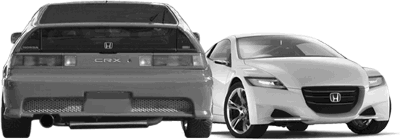Advertisement [ ? ]
Site Links
- Lease Calculator
- Advertise
- My Car ongoing Review
- Members' Chat
- Cars For Sale
- Car Dealers
- Honda "Fit" Manual
- Hyperflex Bushings
- For Sale
- Fix your Car
- Car Manuals
- other manuals - Reference Materials
- DIY Repairs
- Articles
- Video
- Link with Us
- Search Help
- Code your Mac!
- Fly, race, anything R/C
Honda Fit/Jazz - Clutch Master Cylinder Removal (5MT)
Online Honda Fit/Jazz 2002-2005 Workshop repair manual used by professionals.
Full Membership required
We can not locate your Full (Preferred) membership details. Please login to your account first and if necessary upgrade your membership.
24 Hr or Annual Membership required.
Thank you!
Snip from the Manual
Clutch Master Cylinder Removal
NOTE: Do not spill brake fluid on the vehicle; it may damage the paint; if brake fluid does contact the paint, wash it off immediately with water.1.Remove the brake fluid from the clutch master cylinder reservoir with a syringe.
2.Remove the retaining clip (A). Disconnect the clutch line (B). Plug the end of the clutch line with a shop towel to prevent brake fluid from coming out.
IMAGE REPLACED HERE
3.Disconnect the reservoir hose (C) from the clutch master cylinder reservoir. Plug the end of the reservoir hose with a shop towel to prevent brake fluid from coming out.
4.Pry out the lock pin (A), and pull the pedal pin (B) out of the yoke. Remove the master cylinder mounting nuts (C).
IMAGE REPLACED HERE
5.Remove the clutch master cylinder (A).
IMAGE REPLACED HERE
6.Remove the O-ring (B) and the clutch master cylinder seal (C) from the master cylinder.
7.Install the clutch master cylinder in the reverse order of removal. Install a new O-ring. Tighten the master cylinder mounting nuts to 13 N·m (1.3 kgf·m, 9.4 lbf· ft). Make sure the tabs on the master cylinder hose clamps are pointed in the directions shown.
8.To prevent the retaining clip (A) from coming off, pry to open the tip of the retaining clip (B) with a screwdriver.
9.Bleed the clutch master hydraulic system.
IMAGE REPLACED HERE
4. Pry