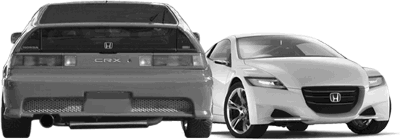Advertisement [ ? ]
Site Links
- Lease Calculator
- Advertise
- My Car ongoing Review
- Members' Chat
- Cars For Sale
- Car Dealers
- Honda "Fit" Manual
- Hyperflex Bushings
- For Sale
- Fix your Car
- Car Manuals
- other manuals - Reference Materials
- DIY Repairs
- Articles
- Video
- Link with Us
- Search Help
- Code your Mac!
- Fly, race, anything R/C
Honda Fit/Jazz - CVT Removal (CVT)
Online Honda Fit/Jazz 2002-2005 Workshop repair manual used by professionals.
Full Membership required
We can not locate your Full (Preferred) membership details. Please login to your account first and if necessary upgrade your membership.
24 Hr or Annual Membership required.
Thank you!
Snip from the Manual
CVT Removal
1.Remove the splash shield.
2.Remove the drain plug (A), and drain the automatic transmission fluid (ATF). Reinstall the drain plug with a new sealing washer (B).
IMAGE REPLACED HERE
3.Disconnect the battery negative terminal first, then disconnect the positive terminal.
4.Remove the battery hold-down bracket, then remove the battery and battery tray.
5.Remove the air cleaner housing and intake air duct.
6.Remove the battery cable clamp from the battery base, then remove the battery base.
7.Disconnect the inhibitor solenoid connector (A) and CVT drive pulley speed sensor connector (B).
IMAGE REPLACED HERE
8.Disconnect the CVT start clutch pressure control valve connector (A), CVT pulley pressure control valve connector (B) and CVT speed change control valve connector (C).
IMAGE REPLACED HERE
9.Remove the bolt (D) securing the harness cover (E), pull the harness cover, and remove it from its bracket (F).
10.Remove the battery cable clamps (A) from the clamp brackets (B), then remove the clamp bracket (C) on the transmission housing.
IMAGE REPLACED HERE
11.Remove the radiator hose from the hose clamp (D).
12.Remove the spring clip (A) and washers (B).
IMAGE REPLACED HERE
13.Remove the bolts securing the shift cable bracket (C), then separate the shift cable (D) from the control lever (E).
14.Disconnect the transmission range switch connector (A), and remove the harness clamp (B) from the bracket (C).
IMAGE REPLACED HERE
15.Disconnect the CVT driven pulley speed sensor connector (D) and CVT speed sensor connector (E).
16.Disconnect the vacuum hose from the evaporative emission canister purge valve, and remove the bolt securing the intake manifold, then move the water line.
IMAGE REPLACED HERE
17.Install the engine hanger (A) to the air cleaner housing bracket (B).
18.Remove the transmission housing mounting bolts.
IMAGE REPLACED HERE
19.Disconnect the ATF cooler hoses (A) from the ATF cooler lines (B). Turn the ends of the ATF cooler hoses up to prevent ATF from flowing out, then plug the ATF cooler hoses and lines. Check for any signs of leakage at the hose joints.
IMAGE REPLACED HERE
20.Remove the spindle nut (A), and tap the driveshaft (B) inward with a plastic hammer to allow the special tool on the lower arm ball joint.
IMAGE REPLACED HERE
21.Insert a 5 mm Allen wrench (C) in the top of the ball joint pin (D), and remove the nuts (E), then separate the front stabilizer link from the stabilizer.
22.Remove the cotter pins (F) and ball joint nuts (G) on the tie-rod ends (H), then separate the steering tie-rod ends from the knuckles (I).
Remove the spring clips (J) and castle nuts (K), then separate the lower arms (L) from the knuckles..
24.Remove the steering gearbox mounting bolts, bracket and stiffener located on the right side of the gearbox.
IMAGE REPLACED HERE
25.Remove the gearbox mounting bolts and bracket on the left side of the gearbox.
IMAGE REPLACED HERE
26.Remove the rear mount bracket bolts.
IMAGE REPLACED HERE
27.Hang the steering gearbox with a rope to the body.
28.Support the front sub-frame with a 4 x 4 x 40 in. piece of wood and jack.
IMAGE REPLACED HERE
29.Remove the four front sub-frame mounting bolts, then lower the front sub-frame.
IMAGE REPLACED HERE
30.Remove the driveshaft boot cover.
IMAGE REPLACED HERE
Pry the driveshafts, and remove them from the differential. Coat all precision finished surfaces with clean engine oil, then tie plastic bags over the driveshaft ends.
IMAGE REPLACED HERE
32.Remove the Heated Oxygen Sensor (HO2S) connector and its bracket from the flywheel housing.
IMAGE REPLACED HERE
33.Remove the flywheel cover (A), and remove the drive plate bolts (6) (B) while rotating the crankshaft pulley.
IMAGE REPLACED HERE
34.Place a jack under the transmission.
35.Remove the transmission ground cable terminal (A).
IMAGE REPLACED HERE
36.Remove the transmission mount bracket bolt and nuts, and mount bolt (B), then remove the transmission mount bracket (C).
37.Remove the transmission housing mounting bolts.
IMAGE REPLACED HERE
38.Remove the transmission housing mounting bolts located on the rear lower of the transmission.
IMAGE REPLACED HERE
39.Slide the transmission away from the engine to remove it from the vehicle.
40.Remove the flywheel assembly.
IMAGE REPLACED HERE
41.Remove the air cleaner housing bracket.
IMAGE REPLACED HERE
42.Remove the rear mount/bracket.
IMAGE REPLACED HERE
43.Inspect the drive plate (A), and replace it if it's damaged.
IMAGE REPLACED HERE
(B). 8.